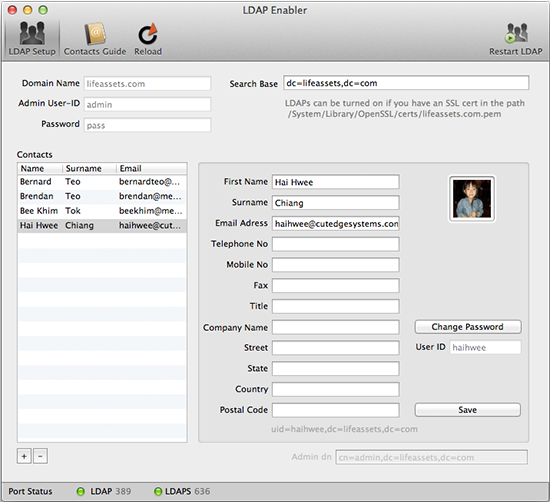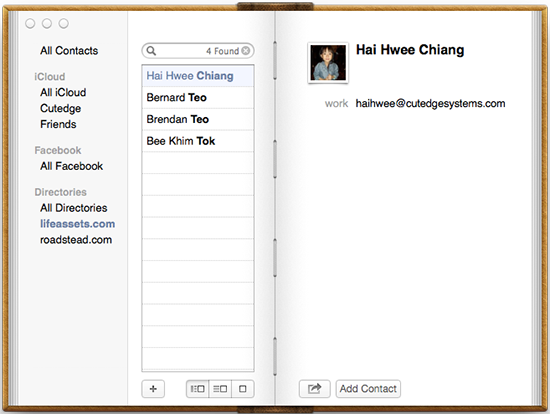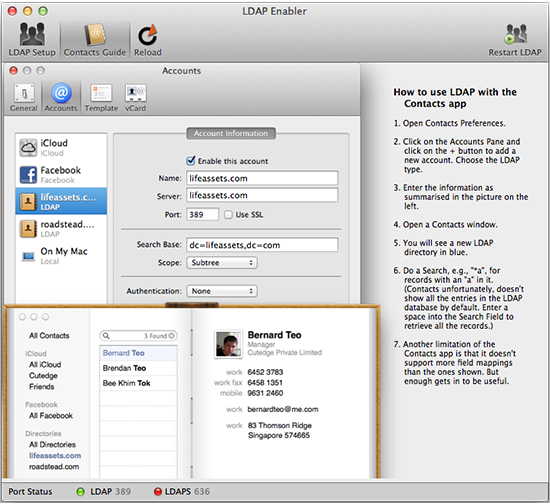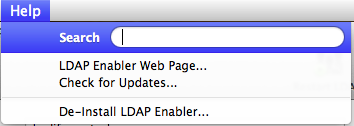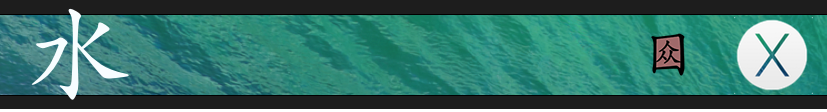 | |||
|
LDAP Enabler for Mavericks What is LDAP? LDAP stands for Lightweight Directory Access Protocol, which is an Internet protocol that email and other programs use to look up information from a server. Actually I lifted that definition wholesale from a very good introduction to LDAP. I might as well provide the link here so you can read the article yourself. Anyway, there is an LDAP server built into every Mac, only it's not activated unless you know how to type in a lot of geeky commands and dive into a lot of configuration files. What LDAP Enabler does is to do all that stuff for you with just one click. Setting up the LDAP Server This is what LDAP Enabler looks like. You only need to provide the Domain Name for your server. The other two fields—the Admin User-ID and his Password—can be changed but you only need to refer to their values if you want to do something with the LDAP Server on the command line. Once you've entered the Domain Name, you can hit the Start LDAP button, which sets up the LDAP Server. The button's name changes to Restart LDAP when LDAP is successfully started. (When you want to stop the LDAP Server, just hold on to the Option key and the button's name changes to Stop LDAP.) Once the LDAP Server is running, you can start to add user records. The data you enter here will show up in the Contacts app, on both the Mac and iOS devices. (You can drag and drop a JPEG image to the people record. Remove the image by hitting the Delete key. Don't forget to do a Save.)
This is how the LDAP record shows up on the Contacts app :
The following section shows you how to set up the Contacts app on the Mac but the concept is the same for the iPhone. Setting up the Contacts App This tab, called the Contacts Guide on LDAP Enabler, takes you through the steps needed to set up the Contacts app to use the data stored in the LDAP database. I have done a minimal mapping of the data so that the things you enter in the LDAP Enabler interface show up meaningfully as a contact record.
De-Installing LDAP Enabler You can de-install LDAP Enabler by using the last menu item in the Help menu. It will shut down the LDAP Server, if it is running, and remove all files installed by LDAP Enabler (in /usr/local/cutedge/ldap).
3.0 October 28th 2013. LDAP Enabler for Mavericks released. 3.0.1 October 30th 2013. Fixed a bug with the De-Install function. |
Download
The latest version of LDAP Enabler for Mavericks is 3.0.1 Please check out the Release Log
|
||