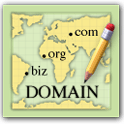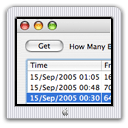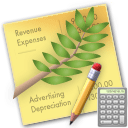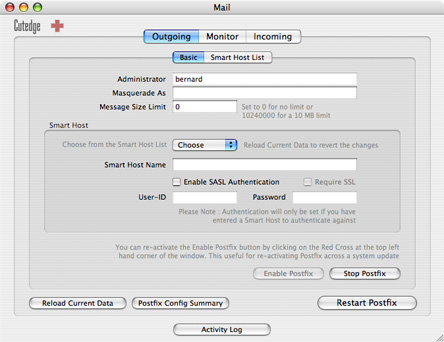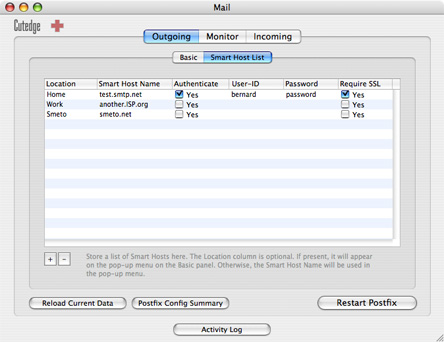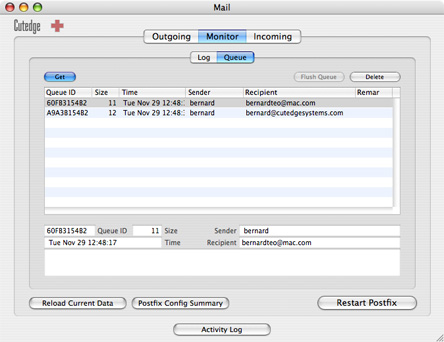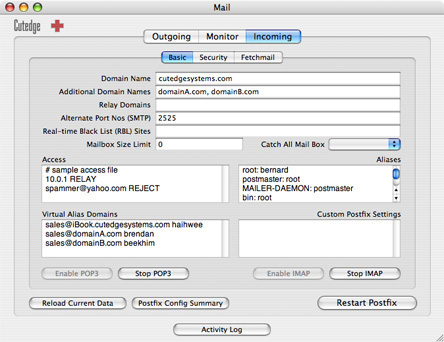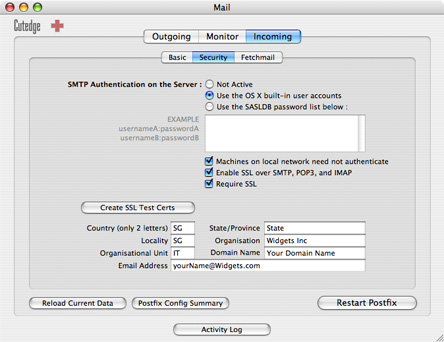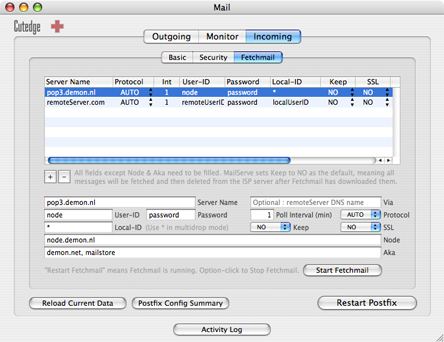| Mac@Work The Ultimate Business Machine
DNS Enabler DNS Enabler can set up a fully functional buzzword-compliant Domain Name Server on Mac OS X with just one click. It is able to handle multiple virtual domains, multiple sub-nets, aliases, MX records (including specifying back-up servers on other networks), multi-homing, and creating the right number of reverse pointer and CNAME records - all from one convenient single window.
WebMon WebMon helps you set up PHP, WebDAV, and SSL on OS X's built-in web server. For SSL, WebMon helps you generate test certs, as well as the certificate request needed to obtain a live cert. You can also use WebMon to monitor your web server logs remotely via remote login through SSH (the secure shell).
Luca Accounting Luca is a full-featured, fully-functional accrual-based double-entry accounting system. Create unlimited levels for the Chart of Accounts. Real-time postings, Balance Sheet, and Profit & Loss reporting. Tracks receipts, disbursements, receivables, payables, and statement of accounts. Supports multiple currencies, calculates forex gain or loss. And more.
|
MailServe for Mac OS X Tiger MailServe's New Features MailServe is the successor to Postfix Enabler. It does a lot more now than simply enabling Postfix. This release includes many of the features that have been asked for, including support for Fetchmail and SSL over IPv6. Keychain Access MailServe makes use of the Mac OS X keychain, so you don't have to re-enter the password each time :
New Tabs I've re-arranged the tabs. Hopefully, this will improve the navigation. Users start off by making sure that Postfix has been successfully enabled, so that mail can be sent. This is done by using the Outgoing Mail tab, below :
Smart Host List There is a new feature to allow the user to save a list of Smart Hosts to send out through, including the user-ID and password for each host, as well as whether SSL is required to be turned on or not for communicating with the Smart Host :
The Monitor Tab I've added Mail Queue management to the Monitor panel, below, which used to include only the Mail Log. You can list and flush the Mail Queue, as well as delete specific messages that are stuck in the queue.
The Incoming Tab The Incoming tab is where you set up a full-fledged mail server, including POP3 and IMAP services, as well as Fetchmail.
MailServe now allows you to set up alternate ports for mail clients (e.g., users using Mail.app or Eudora) to communicate with and send mail out your server, e.g., 2525 as shown above. This is helpful if those users are on a network whose ISP blocks port 25. Some mail administrators may also need their server to listen on an alternate port (from port 25) for incoming messages from other mail servers, e.g., if they're using DynDNS.org's MailHop feature to get around their ISP blocking incoming port 25. MailServe will also allow you to set this up. Other enhancements to the basic mail server set up include the ability to set up references to Real-time Black List (RBL) sites, set the mailbox size limit for each user to unlimited, direct the catch-all mail box to the black hole, /dev/null, for messages without a valid recipient, and the ability to set up Virtual Alias Domains. Security There's a new check box to allow the mail admin to require SSL to be used for all mail clients contacting the server. Fetchmail There's a new Fetchmail tab. (This is a good reference site - the official man page - for Fetchmail).
To use it,, click the + button to add a pop or imap server to fetch mail from, enter the server name, leave protocol as AUTO, enter your user ID at this server and your password, your user name on the local server, leave the FetchAll column as YES, the Keep column as NO (delete messages from the server after downloading), and the UIDL column to NO. To effect these, click on the Start Fetchmail button. That's all. The Fetchmail support in MailServe also allows Fetchmail to be operated in multi-drop mode (where mail from one single ISP mailbox is split into many individual mailboxes in the local server). Summary These are the features that I had time to work on since Postfix Enabler for Tiger was released. As usual, feel free to send in your feature requests and I will continue to work on them. |
Download : MailServe |
||