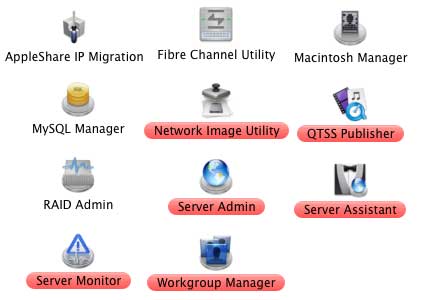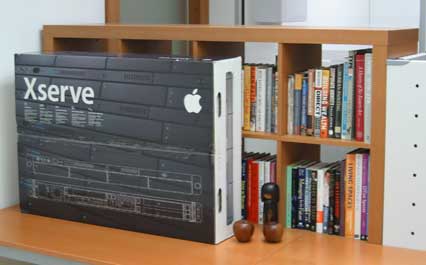| The Ultimate Business Machine Technology, business And, not least, about by: Bernard Teo
|
Fri 02 Apr 2004 Panther Server AdministrationCategory : Technology/pantherserverreview.txt It doesn't take too long to install the Panther Server. Even on an old iMac. Most of the stuff you'll find loaded on the hard disk will be familiar to any Mac user - except for the server-specific applications you see below.
Of the lot, the Server Admin, Workgroup Manager, and the Server Monitor are the key applications. You can run these on any Mac and these, together with the Terminal application, will allow you to administer the server machine remotely. The Workgroup Manager is used to create new user accounts, organise them into groups, and set up their resource allocations, e.g., whether they're allowed to use the mail server, how much space they're allowed on the server hard disk, and, interestingly, how many pages they're allowed to print on each printer for whatever number of days (if this is what you want to control), among a few other features that I don't yet have the time to explore. The Server Admin application allows the administrator to turn on or off Internet services (like the web, mail, print and ftp servers), and control their individual settings. Finally, the Server Monitor is really meant for controlling the Xserve. Typically, the Xserve is placed on a server rack, without monitor or keyboard, and left in a server room. The Server Monitor allows the administrator to check on the physical state of Xserve - like its temperature and hard disk/memory utilisation - from wherever he happens to be. Of course, he can also use the Terminal application to log in remotely to the server and do things from the command line. So we'll be working with this beast on two levels - one on the surface using the admin apps, and another below the surface in the murky depths of Unix - and we'll see how these two interact. XserveCategory : Technology/Xserve.txt The Xserve looks deceptively thin and light on Apple's web pages. So it was a surprise how big and heavy the Xserve box is :
The next picture shows the contents, laid out on our floor :
And the Xserve, itself. It's a G4, Dual 1 GHz, with 512 MB of RAM :
I've hooked it up to a PC monitor, borrowed the iMac's keyboard and mouse, plugged in the Ethernet cable, and turned it on. It's like a jet plane taking off. I mean the sound. It's loud. I'm going to have to live with this for the next two weeks. At this point, I don't think I'm going to miss it when it's gone. The Xserve starts up like any Mac. No, not like any Mac I'm currently using because it's fast. Very fast. How much faster would the new G5 Xserves be, then? It's looking good. It's currently running 10.2.8. I'm going to erase everything on it and start from scratch with 10.3. Then I realise I don't know where the CD-ROM drive is. Okay, found it. It's on the top right. Will carry on with the installation as soon as I can find the Panther Server CD's. |
Mac@Work
Services running on this server, a Mac Mini running Mac OS X 10.9.2 Mavericks:
all set up using MailServe, WebMon, DNS Enabler, DNS Agent, VPN Enabler, Liya and our SQL installers, all on Mavericks. |
||||||||||||||||||||||||||